Secure Your Office Electronic Data in 4 Simple Steps
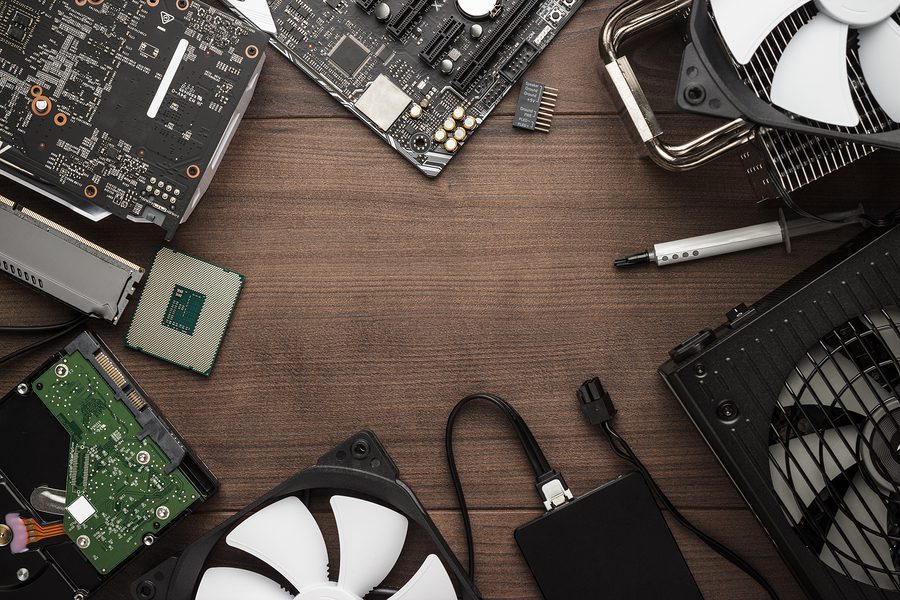
Storing data electronically may be more secure than having reams of files and papers, but it’s not impenetrable. Without effort on your part, someone with the right knowledge and a little dedication could easily gain access to your sensitive electronic data. This opens your business up to a personal loss as well as a legal liability for any customers who were affected. That’s why electronic data protection is so important. With that said, here are a few simple steps you can take to help secure your office electronic data.
1. Create Consistent Policies
One mistake companies often make is not having a consistent plan in place regarding their electronic data security. Examples of policies you may want to implement include:
- Defining the types of behavior allowed on work devices.
- Implementing strict access control to limit which employees have access to what data.
- Training employees on the basics of cybersecurity and how to spot common cyber crimes such as phishing.
- Laying out the consequences for employees who fail to follow data security protocols.
Not having consistent policies (and consequences) in place for your employees can lead to violations that may cost you more than a damaged business reputation. Take, for instance, this unfortunate conclusion to an employee mishandling confidential information.
2. Secure Folders, Not Individual Documents
Another mistake we often see is companies working to secure their data from the bottom up rather than the top down. Even smaller businesses have to deal with thousands of electronic documents. Going through each of these files individually and applying security permissions is time-consuming and error-prone. Instead, utilize proper folder structure in order to secure your documents more effectively. This can cut hours of work down to something that can be done in a matter of minutes.
3. Don’t Forget Mobile Devices
Many employees make use of their mobile devices at work and these are as much of a security concern as your work devices. If your employees are accessing your workplace wifi or performing work-related duties on their phones, you need to lay out certain guidelines about how they can use them and what security measures they need to take. One example of this would be requiring employees who use their phones for work-related tasks to fully update their OS since updates often contain critical security fixes.
4. Destroy Your Old Electronics
Don’t think that just because you’ve wiped your old hard drives or reset your old work computers that your information is gone. You might be surprised at how much information you can retrieve from old electronics even if they’ve been “completely” wiped. All you need are the right tools and the desire to do it. As you can imagine, the people who meet these criteria are typically up to no good.
Companies often sell off some of their old equipment to fund new equipment purchases and think that resetting the system or uninstalling the OS is enough to keep their sensitive information safe. This isn’t usually the case, and if your old hardware falls into the wrong hands your information can be easily compromised.
NAID Certified hard drive destruction is offered in two forms. The first form of NAID Certified Data Destruction is software sanitation, where the old data is overwritten with nonsense data. The second form is the complete physical destruction of the hard drive by shredding.
If there is any damage, scrape, or otherwise imperfect area of your hard drive, there is a chance that the information stored in that area will not be sanitized. At AccuShred, we believe that the only way to completely destroy your electronic data is to physically destroy your hard drive. For more information on the best practices in electronic data protection, contact us at AccuShred today.








