How do Password Managers Work?
The best way to avoid a hacker breaking into your online accounts and accessing your information is a strong password. We all know our passwords should be long, complex, and incorporate a variety of letters, numbers, and symbols. It’s a good idea not to use the same password for multiple accounts, but realistically, most of us can’t handle memorizing all this random information. Writing down passwords isn’t secure. Ignoring the advice and choosing a simple password or using the same password for everything isn’t secure. But there is a solution: password managers.
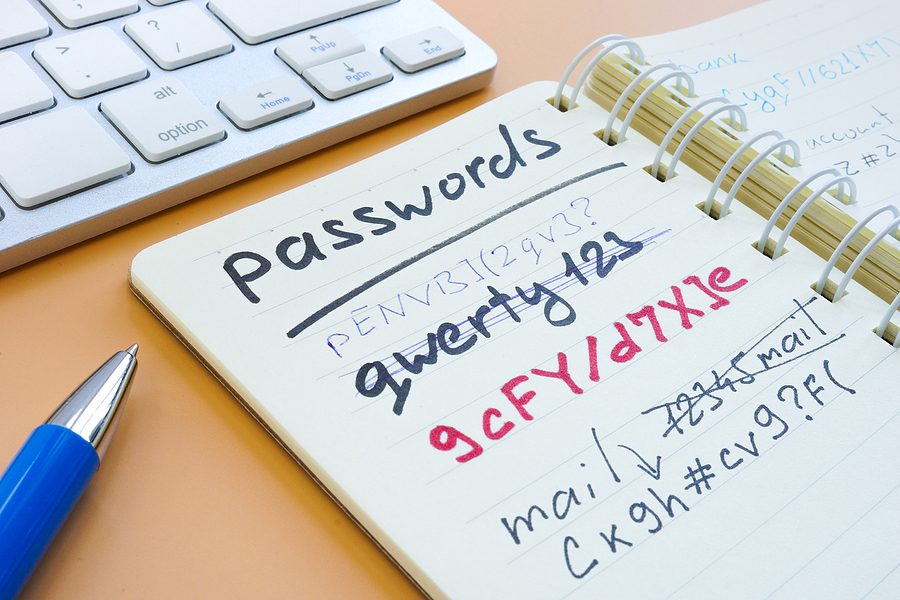
What is a Password Manager?
A password manager is a program that allows you to generate and store all of your passwords in a safe location. You will create one master password, and most can even use biometric data (such as your fingerprint for face ID) to keep your information secure. The password manager will encrypt all your passwords so only authorized parties can access it. There are three types of password managers, and each have their advantages and drawbacks.
-
Locally Installed or Offline Password Managers
These password managers store your data directly on your device, whether that is a computer, tablet, or smartphone. Your passwords will be stored in an encrypted file. These offline password managers are very secure, but less convenient if you are using multiple devices.
-
Web-Based or Online Password Managers
These password managers store your passwords in the cloud, usually with the provider’s server. This means you can access them anywhere without needing to install software on each device. However, you will need to be connected to the internet to access your account, and, while the security is as good as possible, cloud based systems can be breached.
-
Stateless or Token-Based Password Managers
These password managers require a local piece of hardware (usually a flash drive) to unlock your account. A new password is generated every time you log in, so there is nowhere for a hacker to find your passwords. However, if you lose your device, you lose your access.
What is the Advantage of Using Password Management Software?
There are many advantages to using password management software.
- Secure passwords are automatically generated. Instead of coming up with a new password for each site, a secure password will be automatically generated.
- It makes the process easier. Password managers streamline the process of managing multiple logins.
- No more typing out long strings of characters. If you access accounts from a smartphone, you know the challenge of typing a string of uppercase, lowercase, numerical values, and special characters. A password manager eliminates this annoyance.
- Password managers allow for secure password sharing. You want your teens to be able to share your Amazon or Netflix logins, but pasting a password in a text message is a bad idea. Password managers allow secure sharing.
- Password management software provides cross-platform support. No matter how you connect, you can access your password vault.
- Multi-factor authentication ensures security. Even if a hacker accessed your master password, multi-factor authentication means your vault will stay locked.
How Do Password Managers Work?
Password managers are pretty simple. Instead of memorizing all the login information you need for every site, you only need to remember one master password. For many, the most complicated part is creating the master password. This password will need to be strong and complex, as it is the key line of defense. Using a “passphrase” instead of a password helps many remember their master password. Online password generators can suggest and help you fashion a good passphrase that you know you can remember. After installation and choosing your master password, you’ll begin to enter all your login information, hopefully for the last time!
Your passwords are the key to your entire online identity. Secure passwords protect you and all your information. A password manager will allow you to keep your online presence safe and protected with ease. As a proud member of this community, we like to educate our neighbors for better online security best practices, and helping you keep your passwords safe is important to us. To learn more about our cybersecurity self assessment tool, or to inquire about our data destruction services, contact AccuShred today!








